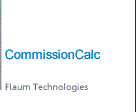CommissionCalc Plus
CommissionCalc is available in two versions: Standard and Plus. CommissionCalc Plus has all the features of CommissionCalc Standard,
Plus the following.
Email
You can email commission results to salespeople and other groups you define.
[Expand Details]
[Collapse Details]
For example, you might want to send the results to regional sales managers first. Then, after they approve the commissions, you could
send them to salespeople and upper management. You can hold individual results if, for example, a salesperson's commission is still being reviewed when
everyone else's has been finalized or if you don't want to send reports to a manager who is on leave.
Groups can be defined dynamically each month. For example, you could send the sales manager results for everyone who sold more than a set amount this month so he
or she can personally congratulate them. Conversely, you can send results for recipients with low margins so the manager can consider a pricing discussion.
As another example of CommissionCalc's flexibillity, regional sales managers might get a Microsoft Excel spreadsheet with a tab for each
salesperson they supervise and a summary tab for all of their salespeople, while salespeople get a single Adobe PDF file with their own commission. In both
cases, the reports would show both the commission amount and how it was calculated.
Advanced Parameter Table Maintenance
Both versions of CommissionCalc use parameter tables to specify commission rules which are likely to change, such as rates and quotas.
[Expand Details]
[Collapse Details]
With CommissionCalc Standard you edit these tables in Excel.
With CommissionCalc Plus you can do the same thing. However,
you will probably prefer to enter these rules into the CommissionCalc Plus form which:
-
Lets you browse the accounting database for information such as salesperson, customer, and item number
-
Lets you select from a list of fixed values which you can use in a given field. For example, if some salespeople
are paid only on receipt of full payment while others are paid even if only partial payment has been received, you could select "Partial" or "Full."
-
Checks the values you enter to make sure they're valid. For example, if you enter a letter into a field which should have only
a number, or if you type an item number which isn't in the item file, it will find that error.
-
Checks for conflicts. For example, it can warn you if you enter two rows which specify different
commission rates for the same type of invoice line.
Role-Based Security
CommissionCalc Standard uses Windows security to control access to the program. CommissionCalc Plus adds an additional
level of security which lets you specify who can run the program and what functions each user can access.
|